How to download videos from Dailymotion
Learn how to download videos from Dailymotion via FatafatDownload.com. Open the Dailymotion website, Find the video you wish to download, Copy the URL, and paste into “Download” field.
To download videos from Dailymotion, start by visiting the Dailymotion website and locating the video you want to save. Once you’ve found the video, click on the three-dot menu icon, often located within the video player interface. From the menu options that appear, select “Download.” If there are different quality options available, you may choose your preferred video quality at this stage. Allow the download process to complete, and once finished, you can access the video offline, providing the flexibility to watch it without an internet connection. Always be mindful of Dailymotion’s terms of use and ensure you have the right permissions to download and store the video content.
Note: If you find yourself in an educational or professional environment where Dailymotion access is restricted, these instructions may not be effective.
A very simple way to save Dailymotion videos to your PC
Method 1: Download with Dailymotion Downloader
There are two main ways to download videos from Dailymotion to your PC: using an online downloader or using a browser extension.
Using an Dailymotion Video Downloader Online
- Go to the Dailymotion website and find the video you want to download.
- Copy the URL of the video.
- Go to an online downloader website, such as FatafatDownload.com
- Paste the URL of the video into the input field on the downloader website.
- Click the “Download” button.
- Select the desired video format and resolution.
- Click the “Download” button again.
- The video will be downloaded to your computer.
Go to Dailymotion Official website and Copy the URL of the Video:
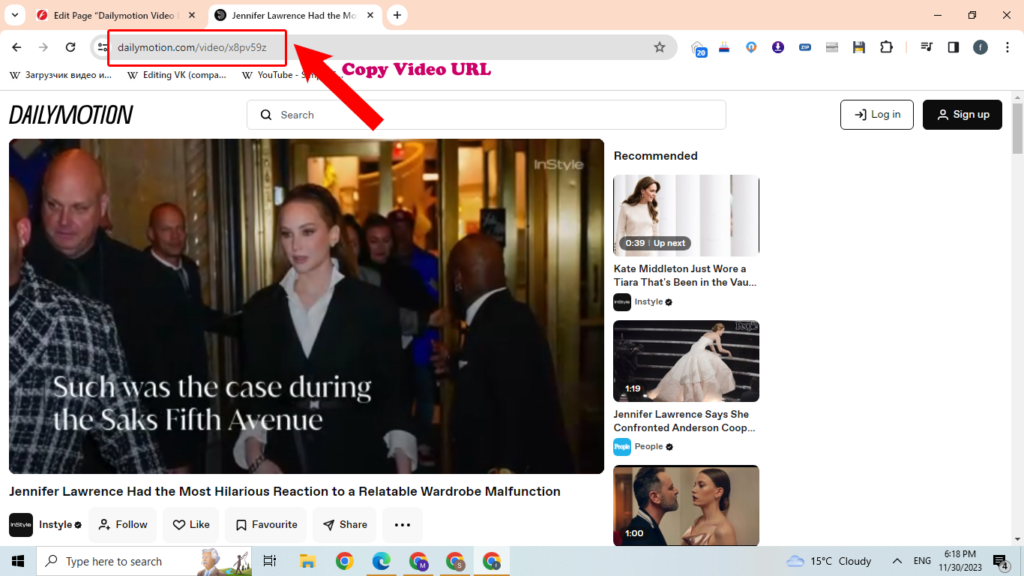
Go to an online downloader website, such as FatafatDownload.com
Dailymotion video downloader online Direct link:https://fatafatdownload.com/dailymotion-video-downloader/
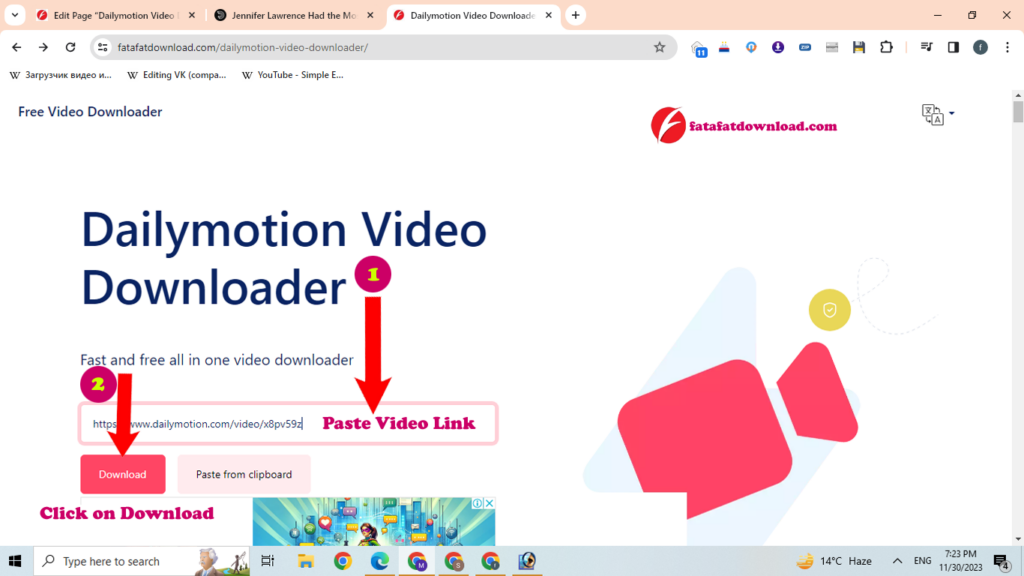
Select the desired video format and resolution
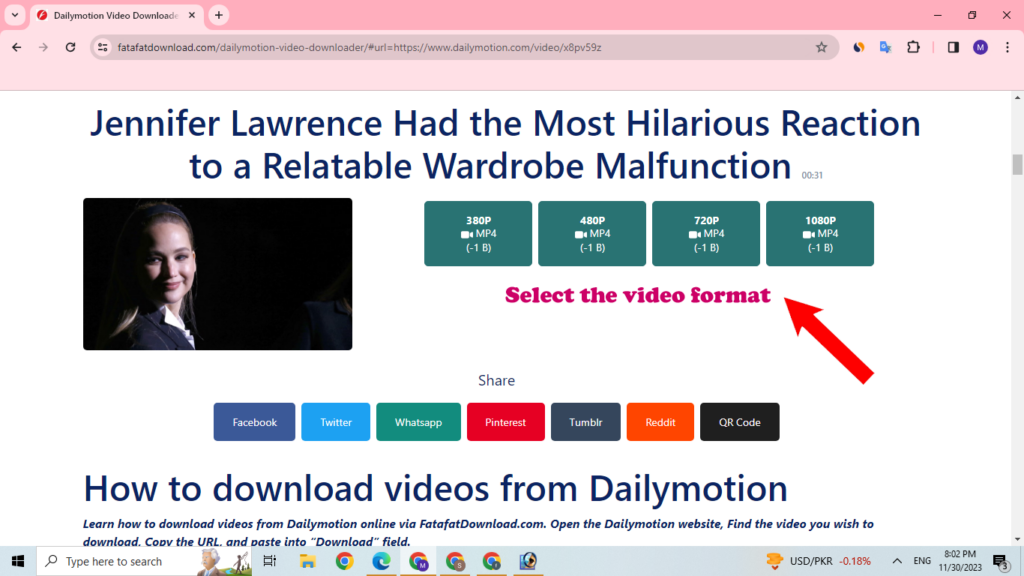
Using a browser extension
- Install a browser extension, such as Offline Downloader for Google Chrome or Easy YouTube Video Downloader Express for Mozilla Firefox.
- Go to the Dailymotion website and find the video you want to download.
- Click the extension icon in your browser toolbar.
- The extension will detect the video and provide you with a download option.
- Click the download option.
- Select the desired video format and resolution.
- Click the “Download” button.
- The video will be downloaded to your computer.
Step 2: Once this address has been copied, open https://fatafatdownload.com/dailymotion-video-downloader, and paste that link into the text field showing on the main page. Then, click the Download.
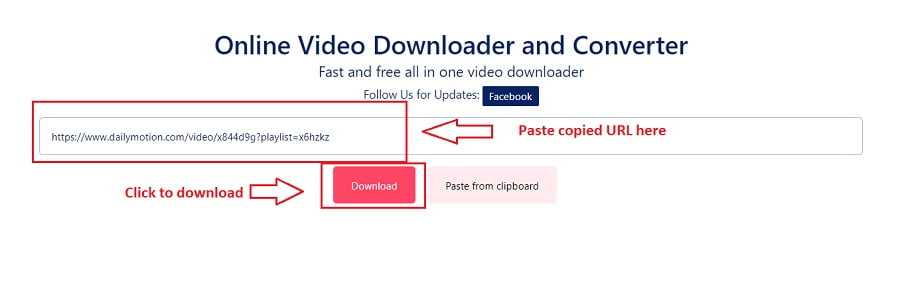
Step 3: You will then receive numerous download options; each reflects the different video quality possible. Choose the desired quality, then click the download icon on the corresponding line.
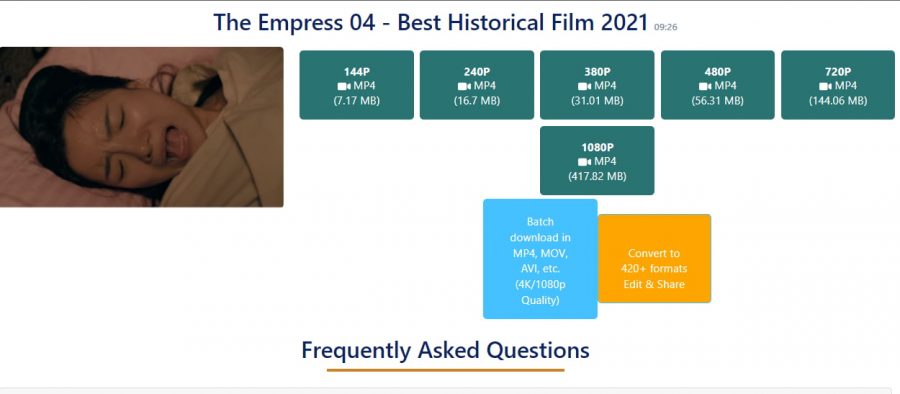
Wait for the download process to finish. You’re now free to enjoy watching your video using your video player application.
Method 2: Use the free Freedownloadvideo.net plugin
This plugin is a bookmarklet which is a tiny program stored inside a browser bookmark, and it’s typically executed by clicking a button in the browser’s bookmarks/ favorites toolbar.
This plugin is the best convenient and fastest way to convert & download videos from Dailymotion. To use this method, please visit:
Freaking easy way to download Dailymotion videos on your mobile phones
On Help center of Dailymotion show you a way to watch videos offline, simply tap on the three dots to open the video menu and then tap on “Watch Offline”. However, these videos can be stored only for 30 days before being deleted. This feature only works on IOS devices (requires minimum iOS 9) and Android native applications. So at this moment, people would think is there a way that allows us to download Dailymotion videos to our mobile devices forever to watch longer? Now here it is.
As our website is truly compatible with your mobile phone as well, you can undertake the process of video downloading through your Smartphone as well. In this article, we’ll show you clearly with a Step by Step guide about how to download videos on mobile phones.
Way to save videos from Dailymotion on Android devices
Step 1: Run the Dailymotion app on your devices, tap to play the video you wish to download. Tap on the Share icon right below the display. Choose Copy to clipboard.
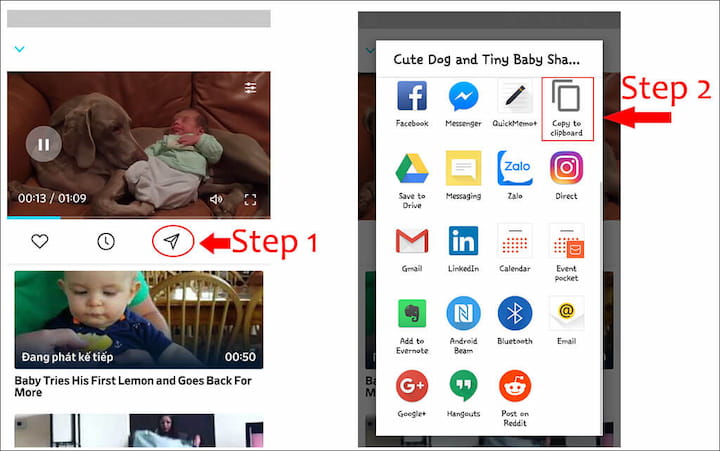
Step 2: This step is similar to what you did in the PC version. Visit https://freedownloadvideo.net/dailymotion-video-downloader on your mobile, paste the URL copied on the first step into the text box. Tap Download.

Step 3: A new window will show which contains some available format options, select the one you wish, and tap Download icon.
After going through all the steps above, you will witness the progress of the video being downloaded on your phone.
Download Dailymotion videos to IOS devices
Step 1: Launch the Dailymotion app and tap to play the video you want to save to your phone. Tap on the Share icon and choose Copy to clipboard.
Step 2: Open a new tab on the browser, visit https://freedownloadvideo.net/dailymotion-video-downloader, and paste the video link into the text box. Tap Download.
Step 3: Choose quality and format from the download options on the new tab, then tap Download.
That’s it, how easy it goes! All you are up to do is, have your stable internet connection and stay in touch with what videos you love the most! Our download web app online will let you have an amusing experience with the superfast and great quality downloading feature
Q&A about downloading progress
1. How can I convert Dailymotion videos to mp3?
Yeah, you really can download Dailymotion videos as mp3 with Freedownloadvideo.net.Open the video on Dailymotion that you want to convert to MP3. When you’re there, copy the URL address. Launch Freedownloadvideo.net at the address https://fatafatdownload.com/, then click the tab Convert. Paste the URL into the text box, select your output format as mp3, and click Convert. The website will conduct converting, right when it’s done, click Download your mp3 converted file.
2. My audio player does not recognize the format of the downloaded file.
It is probable you do not have the necessary codecs to play your video. To overcome this, try installing VLC, a free and open player that plays most multimedia files.
3. How To Download Dailymotion Playlist Videos
Very sorry that we do not support download Dailymotion Playlist Videos. But I’ll tell you the way you can do.Find the playlist you want to download. Visit http://savieo.com and paste that page’s link into the form at the top of the homepage. A list of all available videos will show, select your preferred video and the file format from the list. Depending on your browser the videos will start to download or will open in a new browser window. If the file is opened in a new browser window simply right-click on the video and select “Download as…”
4. How do I download ‘restricted’ or “private” videos from Dailymotion online?
If you found some interesting videos on Dailymotion, and you want to download or convert them into your devices directly, but the video is Restricted or Private Video. You can use the video download function in the Convert Tab on the menu. Go to https://fatafatdownload.com/. Input the video URL or the page URL that contains any video in the software; all videos will be downloaded into your computer.
5. How many videos can I download per day from Dailymotion?
Our main aim is to create the website to provide all users with a platform to download your favorite video online free of cost. You can download any number of videos from Dailymotion or other video sharing website without bothering about the limit. It’s free of charge and does not have any hidden Terms & Condition on the download.
6. What is the registration process?
You don’t need to register or provide any information. Rest assured, feel free to enjoy a pleasant experience on our downloading and converting site, stop worrying about the third-party websites stealing your data away.
Some great stories about Dailymotion Network
The power of online video is huge. According to ComScore, a provider of user engagement statistics, 45.4% of internet users view at least one video per month, with average users viewing approximately 32.2 videos per month. YouTube is indeed the king of videos, of course, however, there is another site you can visit to enjoy videos.
Despite its English-sounding name, Dailymotion is a French video-sharing which is founded in 2005, and quickly took over the second spot on the market, behind the Google-owned YouTube. With Dailymotion, users can upload, share, and view videos. The site is available in 34 countries and translated into 16 different languages. In 2012, it was one of the top 50 websites in the world.
Dailymotion is an ideal launching pad for displaying services and merchandise as this is a global platform that gets viewers from every corner of the world. Dailymotion is slowly catching up with the most resorted video publishing site and it will not be a surprise if this video publishing website becomes the most visited destinations within the coming few years.
The biggest advantage of Dailymotion is the categories existent in this video publishing site that makes video sorting and viewing very easy. There are 26 categories of video publishing present here and each category caters to a particular niche and this is what makes the video publishers post the video far more conveniently. This site offers a huge collection of popular videos: funny clips, music videos, movie trailers, sports videos, extreme videos and daily viral videos. You can use one of the methods to download your favorite video tracks from Dailymotion.
You also may search for: download private dailymotion videos, dailymotion converter mp3, download dailymotion videos iphone, dailymotion online downloader, convert to mp3 dailymotion, save videos from dailymotion, dailymotion download mp3
Other languages:
Spanish: descargar videos privados de dailymotion, convertidor de dailymotion mp3, descargar videos de dailymotion iphone, descargador en línea de dailymotion, convertir a mp3 dailymotion, guardar videos de dailymotion, descargar dailymotion mp3, cómo descargar videos de dailymotion, descargar videos de dailymotion, descargar videos de dailymotion
Japan: ダウンロードdailymotionビデオ、dailymotionビデオmp3、ダウンロードdailymotionビデオiphone、dailymotionオンラインダウンローダ、mp3 dailymotionに変換、dailymotionからビデオを保存、dailymotionダウンロードmp3、ダウンロードdailymotionビデオ、dailymotionビデオダウンローダ、
French: télécharger des vidéos privées dailymotion, convertisseur dailymotion mp3, télécharger des vidéos dailymotion iphone, télécharger en ligne dailymotion, convertir en mp3 dailymotion, enregistrer des vidéos à partir de dailymotion, télécharger mp3, télécharger des vidéos dailymotion, télécharger dailymotion vidéo, télécharger des vidéos dailymotion
Indian: निजी दैनिक वीडियो डाउनलोड करें, दैनिक मोशन कनवर्टर एमपी 3, डेलीमोशन वीडियो आईफोन डाउनलोड करें, दैनिक मोशन ऑनलाइन डाउनलोडर, एमपी 3 दैनिक मोशन में कनवर्ट करें, डेलीमोशन से वीडियो सहेजें, डेलीमोशन डाउनलोड एमपी 3, डेलीमोशन वीडियो डाउनलोड करने के लिए, डेलीमोशन वीडियो डाउनलोडर, दैनिकमोशन वीडियो डाउनलोड करें